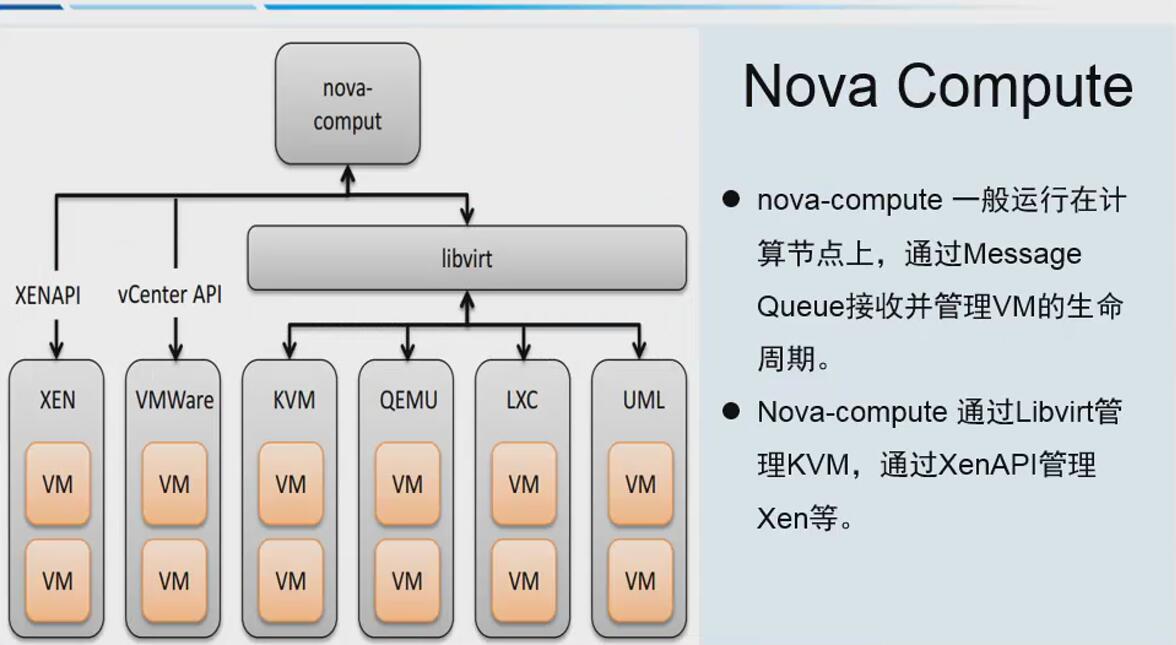1. Nova计算节点介绍
Nova-compute:通过KVM+Libvirt管理虚拟机
2. Nova计算节点部署
2.1 安装软件包
#首先node2 192.168.56.12虚机打开虚拟化支持,下载软件包,基础软件包之前也安装完啦! [root@linux-node2 ~]# yum install -y openstack-nova-compute sysfsutils
2.2 同步时间
[root@linux-node2 ~]# ntpdate time1.aliyun.com 4 Apr 20:27:03 ntpdate[4738]: adjust time server 115.28.122.198 offset 0.003162 sec [root@linux-node2 ~]# timedatectl set-timezone Asia/Shanghai [root@linux-node2 ~]# date Tue Apr 4 20:27:40 CST 2017
2.3 修改/etc/nova/nova.conf文件
#从node1 scp /etc/nova/nova.conf文件过来,注意文件属主权限,要与node1一致 #1.删除数据库配置(计算节点不需要连接数据库,安全性考虑!) #2.修改vnc配置 [vnc] ... enabled = True vncserver_listen=0.0.0.0 vncserver_proxyclient_address=192.168.56.12 novncproxy_base_url=http://192.168.56.11:6080/vnc_auto.html #3.打开kvm支持 在 /etc/nova/nova.conf 文件的 [libvirt] 区域做出如下的编辑: [libvirt] ... virt_type = kvm Ps:确定您的计算节点是否支持虚拟机的硬件加速。 $ egrep -c '(vmx|svm)' /proc/cpuinfo 如果这个命令返回了 one or greater 的值,那么你的计算节点支持硬件加速且不需要额外的配置。 如果这个命令返回了 zero 值,那么你的计算节点不支持硬件加速。你必须配置 libvirt 来使用 QEMU 去代替 KVM #4.查看配置文件 [root@linux-node2 ~]# grep "^[a-z]" /etc/nova/nova.conf enabled_apis=osapi_compute,metadata auth_strategy=keystone firewall_driver=nova.virt.firewall.NoopFirewallDriver use_neutron=true rpc_backend=rabbit api_servers=http://192.168.56.11:9292 auth_uri = http://192.168.56.11:5000 auth_url = http://192.168.56.11:35357 memcached_servers = 192.168.56.11:11211 auth_type = password project_domain_name = default user_domain_name = default project_name = service username = nova password = nova virt_type=kvm enabled=true lock_path=/var/lib/nova/tmp rabbit_host=192.168.56.11 rabbit_port=5672 rabbit_userid=openstack rabbit_password=openstack vncserver_listen=0.0.0.0 vncserver_proxyclient_address=192.168.56.12 novncproxy_base_url=http://192.168.56.11:6080/vnc_auto.html [root@linux-node2 ~]# grep "^[a-z]" /etc/nova/nova.conf enabled_apis=osapi_compute,metadata auth_strategy=keystone firewall_driver=nova.virt.firewall.NoopFirewallDriver use_neutron=true rpc_backend=rabbit api_servers=http://192.168.56.11:9292 auth_uri = http://192.168.56.11:5000 auth_url = http://192.168.56.11:35357 memcached_servers = 192.168.56.11:11211 auth_type = password project_domain_name = default user_domain_name = default project_name = service username = nova password = nova virt_type=kvm enabled=true lock_path=/var/lib/nova/tmp rabbit_host=192.168.56.11 rabbit_port=5672 rabbit_userid=openstack rabbit_password=openstack vncserver_listen=0.0.0.0 vncserver_proxyclient_address=192.168.56.12 novncproxy_base_url=http://192.168.56.11:6080/vnc_auto.html
3. 启动计算服务及其依赖
[root@linux-node2 ~]# systemctl enable libvirtd.service openstack-nova-compute.service [root@linux-node2 ~]# systemctl start libvirtd.service openstack-nova-compute.service
4. 验证计算节点服务
出现compute服务说明部署成功,node1、node2时间要同步,否则会失败!
[root@linux-node1 ~]# source admin-openstack.sh [root@linux-node1 ~]# openstack host list +-------------------------+-------------+----------+ | Host Name | Service | Zone | +-------------------------+-------------+----------+ | linux-node1.example.com | consoleauth | internal | | linux-node1.example.com | conductor | internal | | linux-node1.example.com | scheduler | internal | | linux-node2.example.com | compute | nova | +-------------------------+-------------+----------+ [root@linux-node1 ~]# nova service-list #查看nova服务 +----+------------------+-------------------------+----------+---------+-------+----------------------------+-----------------+ | Id | Binary | Host | Zone | Status | State | Updated_at | Disabled Reason | +----+------------------+-------------------------+----------+---------+-------+----------------------------+-----------------+ | 1 | nova-consoleauth | linux-node1.example.com | internal | enabled | up | 2017-04-04T12:48:34.000000 | - | | 2 | nova-conductor | linux-node1.example.com | internal | enabled | up | 2017-04-04T12:48:27.000000 | - | | 3 | nova-scheduler | linux-node1.example.com | internal | enabled | up | 2017-04-04T12:48:34.000000 | - | | 6 | nova-compute | linux-node2.example.com | nova | enabled | up | 2017-04-04T12:48:29.000000 | - | +----+------------------+-------------------------+----------+---------+-------+----------------------------+-----------------+ #查看nova中glance配置是否正常 root@linux-node1 ~]# nova image-list +--------------------------------------+--------+--------+--------+ | ID | Name | Status | Server | +--------------------------------------+--------+--------+--------+ | 258e0bf5-af6c-466d-9ef1-5f60bfadb39b | cirros | ACTIVE | | +--------------------------------------+--------+--------+--------+