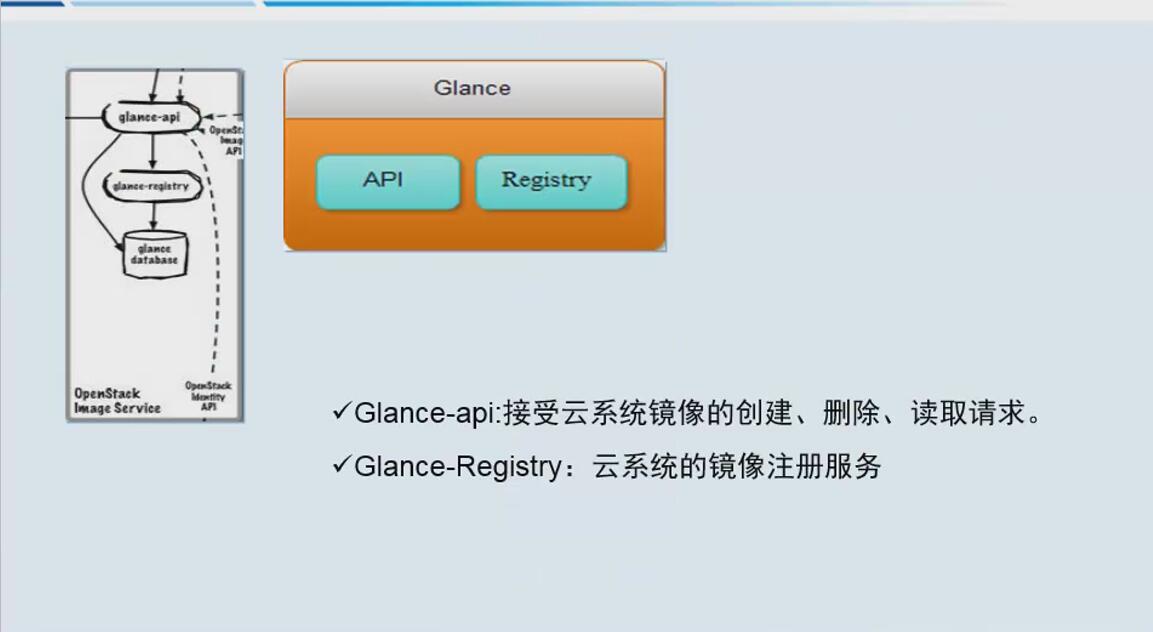1. 镜像服务Glance介绍
OpenStack Image Service (Glance),是一个虚拟机镜像的存储、查询和检索系统。Glance 是 OpenStack Image Service 的项目名称,它会注册、列出并检索虚拟机(VM)镜像。它的配置设置较为简单,其运行进程与数据库有交互,与消息队列无连接,需配置数据库连接。
Glance-api:接受云系统镜像的创建、删除、读取请求,监听
9292端口Glance-Registry:云系统的镜像没注册服务,监听
9191端口
使用
file作为后端配置镜像服务,能够上传并存储在一个托管镜像服务的控制节点目录中。默认情况下,这个目录是 /var/lib/glance/images/
2. Glance部署
2.1 安装Glance
[root@linux-node1 ~]# yum install -y openstack-glance
2.2 修改glance数据库配置
#glance-api,glance-registry两处都得加 [root@linux-node1 ~]# grep -w "^connection" /etc/glance/glance-api.conf /etc/glance/glance-registry.conf /etc/glance/glance-api.conf:connection = mysql+pymysql://glance:glance@192.168.56.11/glance /etc/glance/glance-registry.conf:connection = mysql+pymysql://glance:glance@192.168.56.11/glance
2.3 同步数据库
#有警告没关系,只要不是error [root@linux-node1 ~]# su -s /bin/sh -c "glance-manage db_sync" glance Option "verbose" from group "DEFAULT" is deprecated for removal. Its value may be silently ignored in the future. /usr/lib/python2.7/site-packages/oslo_db/sqlalchemy/enginefacade.py:1056: OsloDBDeprecationWarning: EngineFacade is deprecated; please use oslo_db.sqlalchemy.enginefacade expire_on_commit=expire_on_commit, _conf=conf) /usr/lib/python2.7/site-packages/pymysql/cursors.py:166: Warning: (1831, u'Duplicate index `ix_image_properties_image_id_name`. This is deprecated and will be disallowed in a future release.') result = self._query(query)
2.4 检察glance数据库表结构
#表已创建,没问题 [root@linux-node1 ~]# mysql -h 192.168.56.11 -uglance -pglance -e "use glance;show tables;" +----------------------------------+ | Tables_in_glance | +----------------------------------+ | artifact_blob_locations | | artifact_blobs | | artifact_dependencies | | artifact_properties | | artifact_tags | | artifacts | ...
2.5 glance配置认证服务访问
#1.编辑 /etc/glance/glance-api.conf 文件 [root@linux-node1 ~]# vim /etc/glance/glance-api.conf [keystone_authtoken] #配置必须在keystone_authtoken域下边 auth_uri = http://192.168.56.11:5000 auth_url = http://192.168.56.11:35357 memcached_servers = 192.168.56.11:11211 auth_type = password project_domain_name = default user_domain_name = default project_name = service #项目名称 username = glance password = glance ... [paste_deploy] ... flavor = keystone #2.编辑 /etc/glance/glance-api.conf 文件 [root@linux-node1 ~]# vim /etc/glance/glance-registry.conf [keystone_authtoken] #配置必须在keystone_authtoken域下边 auth_uri = http://192.168.56.11:5000 auth_url = http://192.168.56.11:35357 memcached_servers = 192.168.56.11:11211 auth_type = password project_domain_name = default user_domain_name = default project_name = service username = glance password = glance ... [paste_deploy] ... flavor = keystone #3.编辑 /etc/glance/glance-api.conf 文件,在 [glance_store] 部分,配置本地文件系统存储和镜像文件位置 [glance_store] ... stores = file,http default_store = file filesystem_store_datadir = /var/lib/glance/images/ #上传镜像保存目录
3. 启动glance镜像服务并设置开机启动
3.1 设置开机启动
[root@linux-node1 ~]# systemctl enable openstack-glance-api.service openstack-glance-registry.service
3.2 启动glance
[root@linux-node1 ~]# systemctl start openstack-glance-api.service openstack-glance-registry.service
3.3 检察端口
[root@linux-node1 ~]# netstat -tunpl|egrep -w "9191|9292" tcp 0 0 0.0.0.0:9292 0.0.0.0:* LISTEN 10628/python2 tcp 0 0 0.0.0.0:9191 0.0.0.0:* LISTEN 10629/python2
4. 在keystone上作注册
4.1 执行环境变量脚本获取权限
[root@linux-node1 ~]# source admin-openstack.sh
4.2 创建glance服务
[root@linux-node1 ~]# openstack service create --name glance --description "OpenStack Image" image +-------------+----------------------------------+ | Field | Value | +-------------+----------------------------------+ | description | OpenStack Image | | enabled | True | | id | ddf4ed3cb33143b2b08c758350e557bc | | name | glance | | type | image | +-------------+----------------------------------+
4.3 创建镜像服务的 API 访问点:
[root@linux-node1 ~]# openstack endpoint create --region RegionOne image public http://192.168.56.11:9292 +--------------+----------------------------------+ | Field | Value | +--------------+----------------------------------+ | enabled | True | | id | 26ddb169c9dc49a2b012056dba322268 | | interface | public | | region | RegionOne | | region_id | RegionOne | | service_id | ddf4ed3cb33143b2b08c758350e557bc | | service_name | glance | | service_type | image | | url | http://192.168.56.11:9292 | +--------------+----------------------------------+ [root@linux-node1 ~]# openstack endpoint create --region RegionOne image internal http://192.168.56.11:9292 +--------------+----------------------------------+ | Field | Value | +--------------+----------------------------------+ | enabled | True | | id | b8a15c907f31446a8d9e357cfeee50ea | | interface | internal | | region | RegionOne | | region_id | RegionOne | | service_id | ddf4ed3cb33143b2b08c758350e557bc | | service_name | glance | | service_type | image | | url | http://192.168.56.11:9292 | +--------------+----------------------------------+ [root@linux-node1 ~]# openstack endpoint create --region RegionOne image admin http://192.168.56.11:9292 +--------------+----------------------------------+ | Field | Value | +--------------+----------------------------------+ | enabled | True | | id | 823035d5657142178cd94d2a06974e49 | | interface | admin | | region | RegionOne | | region_id | RegionOne | | service_id | ddf4ed3cb33143b2b08c758350e557bc | | service_name | glance | | service_type | image | | url | http://192.168.56.11:9292 | +--------------+----------------------------------+
4.4 执行以下两条命令,两处一样都为空则没有问题
[root@linux-node1 ~]# openstack image list [root@linux-node1 ~]# glance image-list +----+------+ | ID | Name | +----+------+ +----+------+
4.5 上传镜像
#1.下载小镜像 [root@linux-node1 ~]# wget http://download.cirros-cloud.net/0.3.4/cirros-0.3.4-x86_64-disk.img #2.上传镜像 [root@linux-node1 ~]# openstack image create "cirros" --file cirros-0.3.4-x86_64-disk.img --disk-format qcow2 --container-format bare --public +------------------+------------------------------------------------------+ | Field | Value | +------------------+------------------------------------------------------+ | checksum | ee1eca47dc88f4879d8a229cc70a07c6 | | container_format | bare | | created_at | 2017-03-31T10:58:42Z | | disk_format | qcow2 | | file | /v2/images/258e0bf5-af6c-466d-9ef1-5f60bfadb39b/file | | id | 258e0bf5-af6c-466d-9ef1-5f60bfadb39b | | min_disk | 0 | | min_ram | 0 | | name | cirros | | owner | eac1d8e85417450bafe92987e5d56778 | | protected | False | | schema | /v2/schemas/image | | size | 13287936 | | status | active | | tags | | | updated_at | 2017-03-31T10:58:43Z | | virtual_size | None | | visibility | public | +------------------+------------------------------------------------------+ #3.查看镜像 [root@linux-node1 ~]# openstack image list +--------------------------------------+--------+--------+ | ID | Name | Status | +--------------------------------------+--------+--------+ | 258e0bf5-af6c-466d-9ef1-5f60bfadb39b | cirros | active | +--------------------------------------+--------+--------+ [root@linux-node1 ~]# glance image-list +--------------------------------------+--------+ | ID | Name | +--------------------------------------+--------+ | 258e0bf5-af6c-466d-9ef1-5f60bfadb39b | cirros | +--------------------------------------+--------+ #4.查看镜像存储目录 [root@linux-node1 ~]# ll /var/lib/glance/images/ total 12980 -rw-r----- 1 glance glance 13287936 Mar 31 18:58 258e0bf5-af6c-466d-9ef1-5f60bfadb39b
至此,说明glance已经配置部署成功,nice!