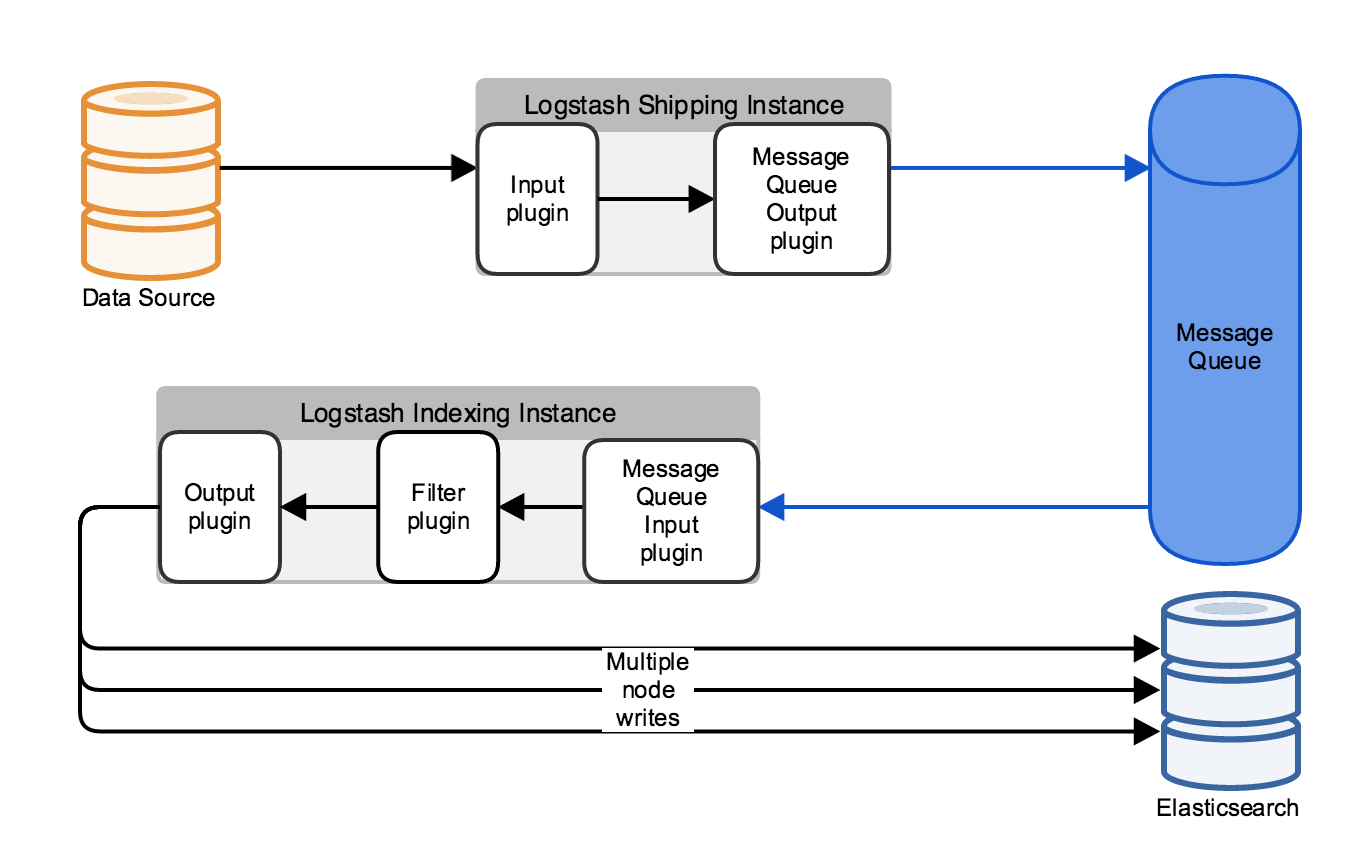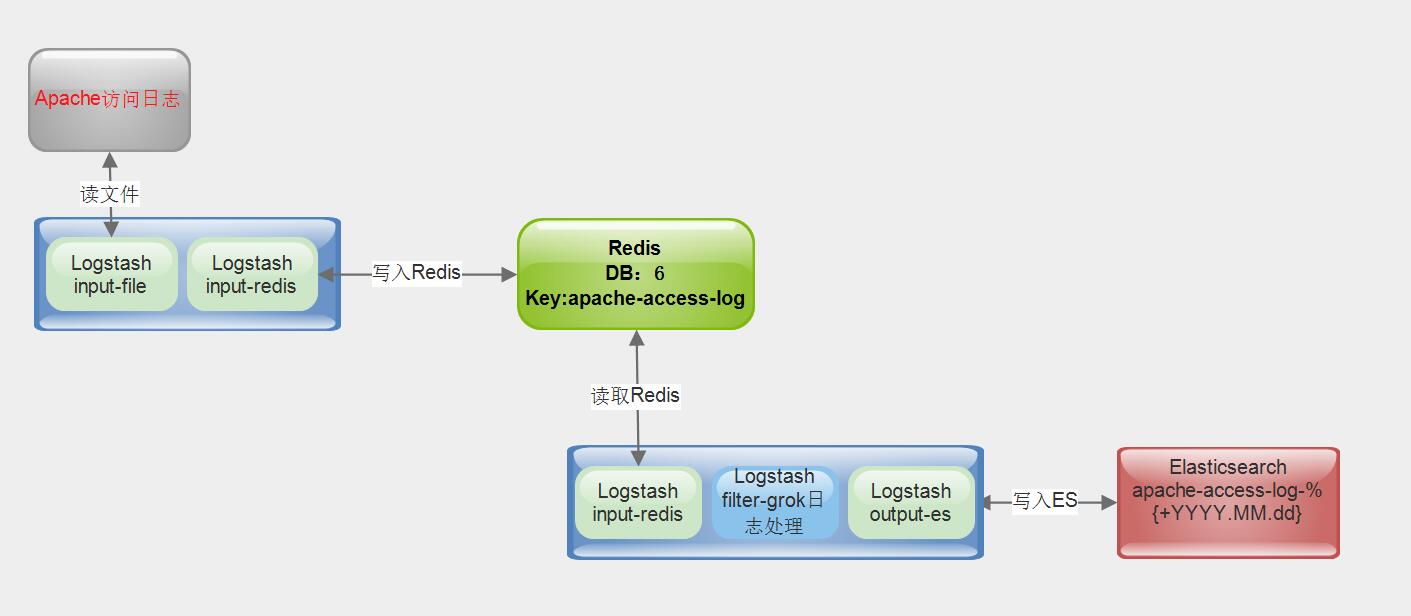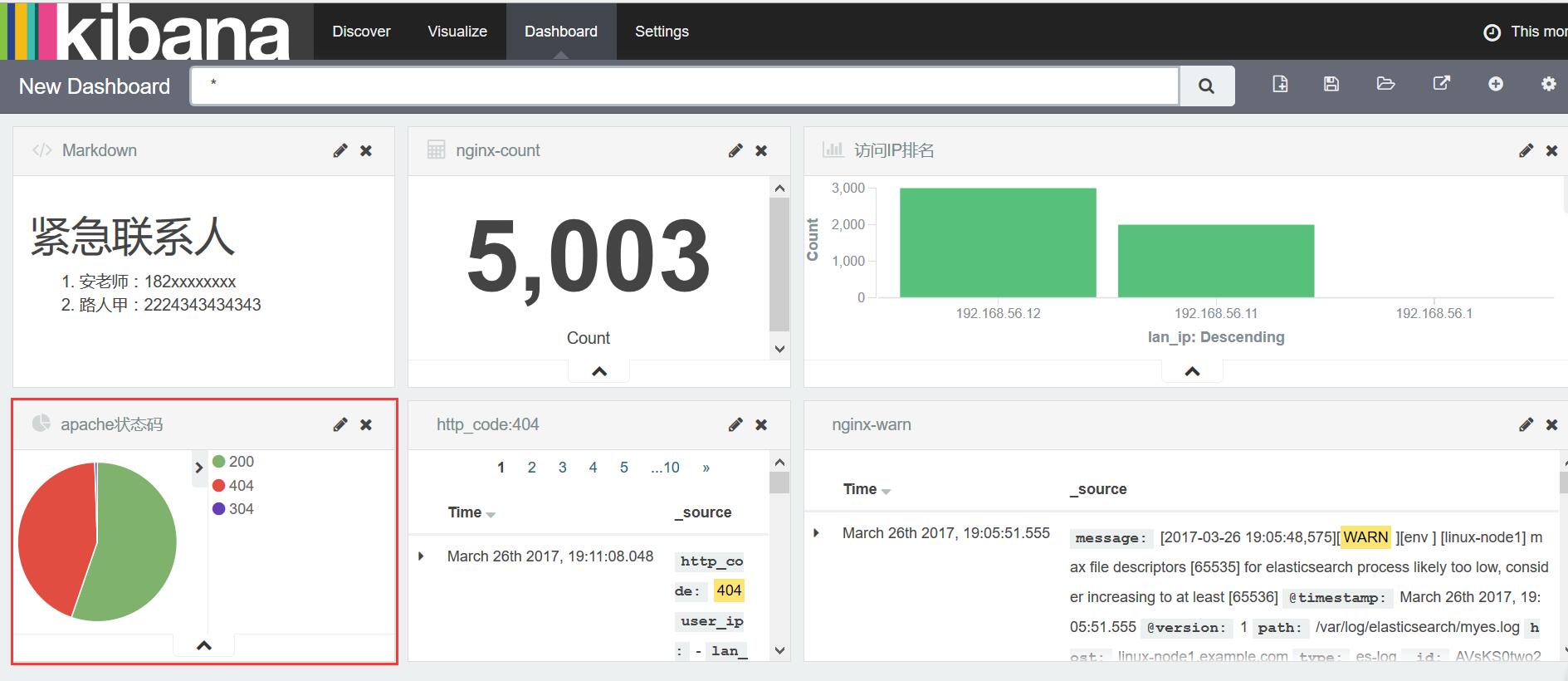1. ELKStack使用消息队列
生产中应用:解耦,松耦合
数据 --> logstash(可选,如flume) --> MQ(redis、rabbitmq、kafka、zeromq) --> logstash(可选,Python、Php) --> ES
消息队列扩展架构图
2. redis使用
2.1 安装配置redis
[root@linux-node2 conf.d]# yum install -y redis [root@linux-node2 conf.d]# sed -i 's/daemonize no/daemonize yes/g' /etc/redis.conf #设置redis后台启动 [root@linux-node2 conf.d]# sed -i 's/bind 127.0.0.1/bind 192.168.56.12/g' /etc/redis.conf #更改绑定地址 [root@linux-node2 conf.d]# systemctl start redis #启动redis [root@linux-node2 conf .d]# netstat -tunpl |grep 6379 tcp 0 0 182.168.56.12:6379 0.0.0.0:* LISTEN 9623/redis-server 1 #连接redis [root@linux-node2 conf.d]# redis-cli -h 192.168.56.12 -p 6379 192.168.56.12:6379> 192.168.56.12:6379> set name hehe OK 192.168.56.12:6379> get name "hehe"
2.2 logstash写入到redis
[root@linux-node2 conf.d]# cat redis.conf
input {
stdin {}
}
output {
redis {
host => "192.168.56.12"
port => "6379"
db => "6"
data_type => "list" #list类型
key => "demo"
}
}
[root@linux-node2 conf.d]# /opt/logstash/bin/logstash -f /etc/logstash/conf.d/redis.conf
Settings: Default pipeline workers: 1
Pipeline main started
111111111111
22222222222222
fdfdf
r3erkfde
192.168.56.12:6379[6]> select 6
OK
192.168.56.12:6379[6]> keys *
1) "demo"
192.168.56.12:6379[6]> type demo
list
192.168.56.12:6379[6]> llen demo
(integer) 4
192.168.56.12:6379[6]> lindex demo -1
"{\"message\":\"r3erkfde\",\"@version\":\"1\",\"@timestamp\":\"2017-03-26T17:53:49.404Z\",\"host\":\"linux-node2.example.com\"}"2.3 logstash读取apache日志写入到Redis
[root@linux-node1 /etc/logstash/conf.d]# cat redis.conf
input {
file {
path => "/var/log/httpd/access_log"
start_position => "beginning"
}
}
output {
redis {
host => "192.168.56.12"
port => "6379"
db => "6"
data_type => "list"
key => "apache-access-log"
}
}
[root@linux-node1 /etc/logstash/conf.d]# /opt/logstash/bin/logstash -f redis.conf
Settings: Default pipeline workers: 2
Pipeline main started
192.168.56.12:6379[6]> keys *
1) "apache-access-log"
2) "demo"
192.168.56.12:6379[6]> llen apache-access-log
(integer) 16
192.168.56.12:6379[6]> lindex apache-access-log -1
"{\"message\":\"192.168.56.1 - - [27/Mar/2017:02:07:39 +0800] \\\"GET / HTTP/1.1\\\" 304 - \\\"-\\\" \\\"Mozilla/5.0 (Windows NT 10.0; WOW64; rv:39.0) Gecko/20100101 Firefox/39.0\\\"\",\"@version\":\"1\",\"@timestamp\":\"2017-03-26T18:07:40.550Z\",\"path\":\"/var/log/httpd/access_log\",\"host\":\"linux-node1.example.com\"}"3. Logstash读取redis数据写入ES
3.1 ELK使用redis消息队列
56.11 logstash(output)[写入redis] --> 56.12 redis db:6 key:apache-access-log <-- 56.12 logstash(input)[读redis,filter grok处理日志] --> 56.11 Elasticsearch[写入es] --> Kibana展示
3.2 编辑logstash配置文件
[root@linux-node2 conf.d]# cat redis.conf
input {
redis {
host => "192.168.56.12"
port => "6379"
db => "6"
data_type => "list"
key => "apache-access-log"
}
}
filter {
grok {
match => { "message" => "%{COMBINEDAPACHELOG}" }
}
}
output {
elasticsearch {
hosts => ["192.168.56.11:9200"]
index => "apache-access-log-%{+YYYY.MM.dd}"
}
}
[root@linux-node2 conf.d]# /opt/logstash/bin/logstash -f redis.conf
Settings: Default pipeline workers: 1
Pipeline main started3.3 查看结果
[root@linux-node1 /etc/logstash/conf.d]# ab -n 500 c 1 http://192.168.56.11/