1. 环境准备
1.1 安装NFS软件包
[root@linux-node2 ~]# yum install -y nfs-utils rpcbind
1.2 配置NFS
创建NFS目录并配置
[root@linux-node2 ~]# mkdir -p /data/nfs [root@linux-node2 ~]# cat /etc/exports /data/nfs *(rw,no_root_squash)
1.3 启动NFS服务
[root@linux-node2 ~]# systemctl restart rpcbind [root@linux-node2 ~]# systemctl restart nfs
2. Cinder配置NFS存储
2.1 编辑/etc/cinder/cinder.conf添加NFS配置
[root@linux-node2 ~]# grep enabled_backends /etc/cinder/cinder.conf enabled_backends = lvm,nfs #添加nfs支持 [nfs] volume_driver = cinder.volume.drivers.nfs.NfsDriver nfs_shares_config = /etc/cinder/nfs_shares #配置NFS目录地址 nfs_mount_point_base = /data/mnt #配置NFS挂载点,默认挂载点在/var/lib/cinder/mnt目录下 volume_backend_name=NFS-Storage #命名 #NFS驱动位置 [root@linux-node2 ~]# grep -w "NfsDriver" /usr/lib/python2.7/site-packages/cinder/volume/drivers/nfs.py class NfsDriver(driver.ExtendVD, remotefs.RemoteFSDriver): super(NfsDriver, self).__init__(*args, **kwargs) super(NfsDriver, self).do_setup(context) super(NfsDriver, self)._update_volume_stats() #查看NFS挂载 [root@linux-node2 ~]# mount |grep nfs sunrpc on /var/lib/nfs/rpc_pipefs type rpc_pipefs (rw,relatime) nfsd on /proc/fs/nfsd type nfsd (rw,relatime) 192.168.56.12:/data/nfs on /data/mnt/58567ffce11e4e19b172d02380b7eb4d type nfs4 (rw,relatime,vers=4.1,rsize=1048576,wsize=1048576,namlen=255,hard,proto=tcp,port=0,timeo=600,retrans=2,sec=sys,clientaddr=192.168.56.12,local_lock=none,addr=192.168.56.12)
2.2 查看cinder卷服务
[root@linux-node1 ~]# cinder service-list +------------------+-----------------------------+------+---------+-------+----------------------------+-----------------+ | Binary | Host | Zone | Status | State | Updated_at | Disabled Reason | +------------------+-----------------------------+------+---------+-------+----------------------------+-----------------+ | cinder-scheduler | linux-node1.example.com | nova | enabled | up | 2017-04-29T07:14:34.000000 | - | | cinder-volume | linux-node1.example.com | nova | enabled | down | 2017-04-29T06:18:38.000000 | - | | cinder-volume | linux-node2.example.com@lvm | nova | enabled | up | 2017-04-29T07:14:35.000000 | - | | cinder-volume | linux-node2.example.com@nfs | nova | enabled | up | 2017-04-29T07:14:36.000000 | - | +------------------+-----------------------------+------+---------+-------+----------------------------+-----------------+
2.3 Cinder创建卷类型
创建lvm、nfs卷类型
[root@linux-node1 ~]# cinder type-create lvm +--------------------------------------+------+-------------+-----------+ | ID | Name | Description | Is_Public | +--------------------------------------+------+-------------+-----------+ | 43444617-70d4-48b9-bc7a-3eb769e7b46c | lvm | - | True | +--------------------------------------+------+-------------+-----------+ [root@linux-node1 ~]# cinder type-create nfs +--------------------------------------+------+-------------+-----------+ | ID | Name | Description | Is_Public | +--------------------------------------+------+-------------+-----------+ | 55eed16c-0fda-4369-9b87-8b81058b7dea | nfs | - | True | +--------------------------------------+------+-------------+-----------+
关联卷类型
(通过volume_backend_name)[root@linux-node1 ~]# cinder type-key lvm set volume_backend_name=iSCSI-Storage [root@linux-node1 ~]# cinder type-key nfs set volume_backend_name=NFS-Storage
2.4 添加NFS云硬盘
查看云硬盘源文件
[root@linux-node2 ~]# cd /data/nfs/ [root@linux-node2 nfs]# ls volume-a1a514d8-5ed9-49ad-90b0-ed6aa7139477 [root@linux-node2 nfs]# qemu-img info volume-a1a514d8-5ed9-49ad-90b0-ed6aa7139477 image: volume-a1a514d8-5ed9-49ad-90b0-ed6aa7139477 file format: raw virtual size: 1.0G (1073741824 bytes) disk size: 0
查看云硬盘挂载文件
[root@linux-node2 mnt]# cd /data/mnt/ && ls -lh total 0 drwxr-xr-x 2 root root 56 Apr 29 15:30 58567ffce11e4e19b172d02380b7eb4d
登陆云主机查看挂载的NFS盘
3. Cinder与多种后端技术集成(Ceph、GlusterFS)
参考:https://wiki.openstack.org/wiki/Howtodeploy_cinderwithNFS


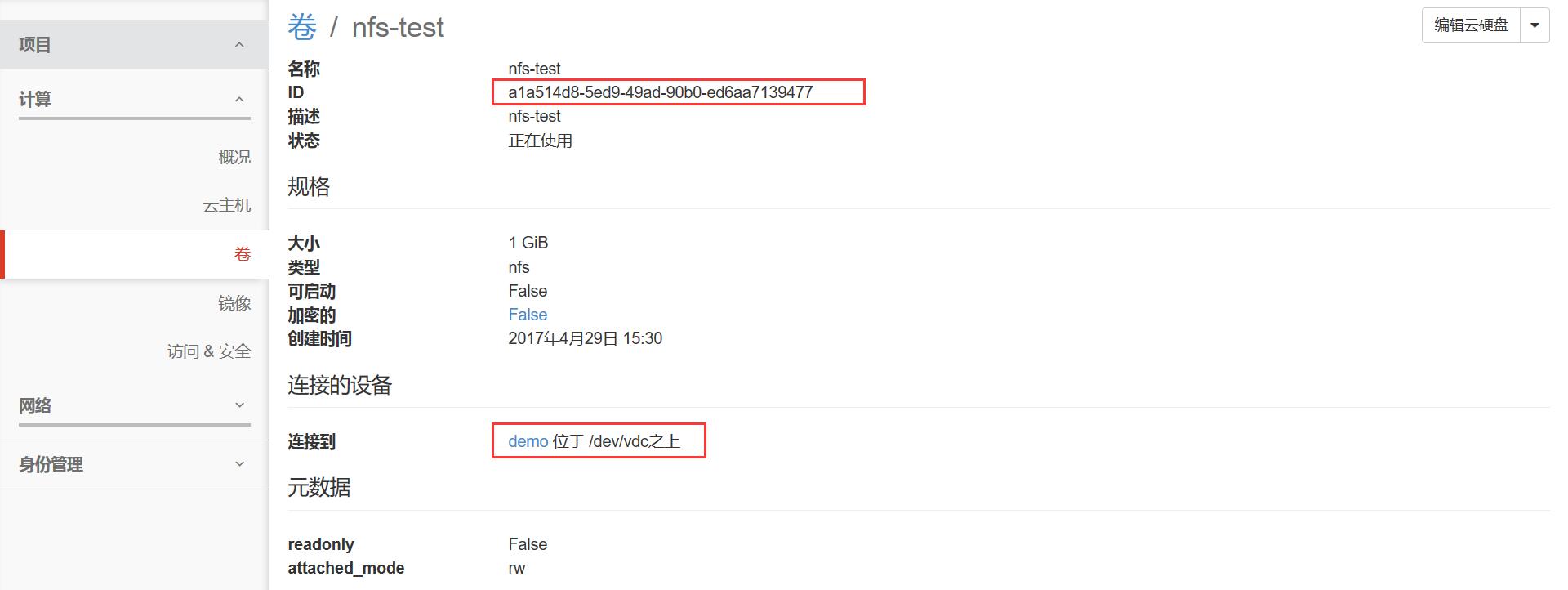
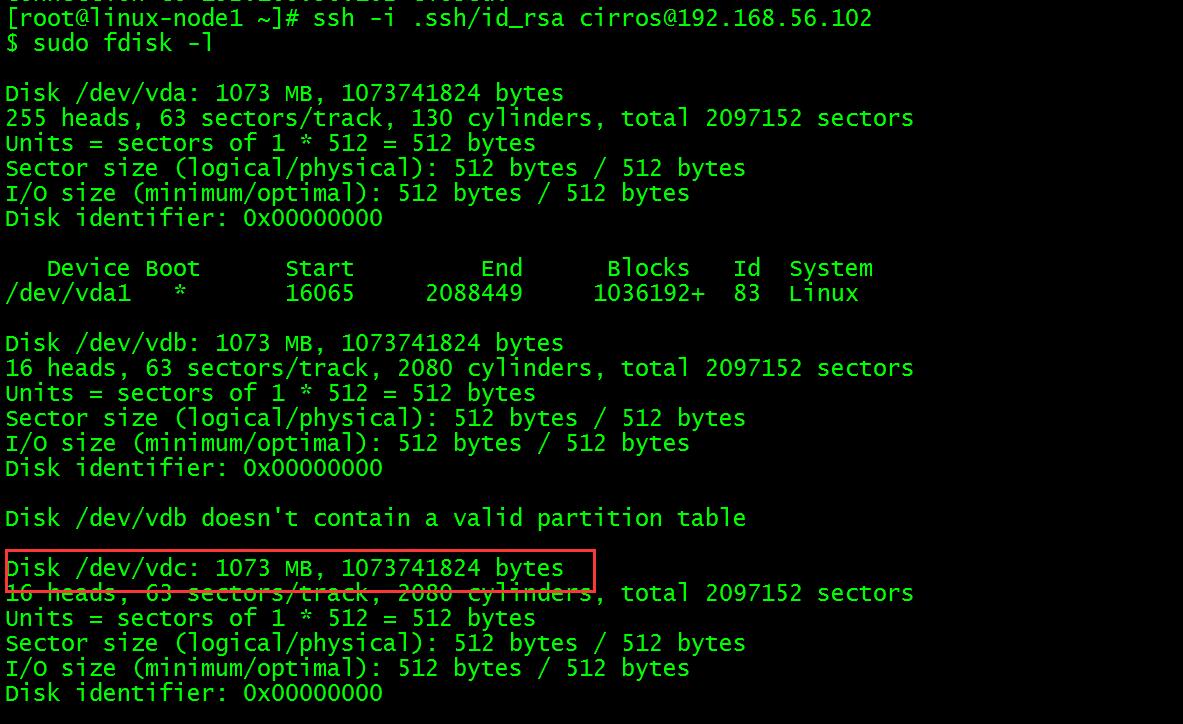
你好,我参考你的配置实用nfs作为cinder卷,日志有如下报错:
May 25 02:15:07 linux-node2 cinder-volume: 2017-05-25 02:15:07.426 2361 ERROR cinder.volume.manager File "/usr/lib/python2.7/site-packages/cinder/volume/drivers/nfs.py", line 340, in set_nas_security_options
May 25 02:15:09 linux-node2 cinder-volume: 2017-05-25 02:15:09.686 2361 ERROR cinder.volume.drivers.nfs [req-34b272e3-cd6c-45d2-9ec7-543137c8ecca - - - - -] Mount failure for 192.168.80.130:/data/nfs after 3 attempts.
May 25 02:15:09 linux-node2 cinder-volume: 2017-05-25 02:15:09.902 2361 ERROR oslo_service.service File "/usr/lib/python2.7/site-packages/cinder/volume/drivers/nfs.py", line 432, in _update_volume_stats
May 25 02:17:17 linux-node2 kernel: FS-Cache: Netfs 'nfs' registered for caching
May 25 02:45:48 linux-node2 kernel: Installing knfsd (copyright (C) 1996 okir@monad.swb.de).
May 25 02:46:13 linux-node2 cinder-volume: 2017-05-25 02:46:13.136 1178 INFO cinder.volume.manager [req-c5d186eb-3199-4d45-8c18-425b73fab1a1 - - - - -] Image-volume cache disabled for host linux-node2@nfs.
May 25 02:46:15 linux-node2 cinder-volume: 2017-05-25 02:46:15.610 2368 ERROR cinder.volume.drivers.nfs [req-9a6c59ad-70b6-409a-affe-df7756e27870 - - - - -] Mount failure for 192.168.80.130:/data/nfs after 3 attempts.
May 25 02:46:15 linux-node2 cinder-volume: 2017-05-25 02:46:15.616 2368 ERROR cinder.volume.manager File "/usr/lib/python2.7/site-packages/cinder/volume/drivers/nfs.py", line 142, in do_setup
May 25 02:46:15 linux-node2 cinder-volume: 2017-05-25 02:46:15.616 2368 ERROR cinder.volume.manager File "/usr/lib/python2.7/site-packages/cinder/volume/drivers/nfs.py", line 340, in set_nas_security_options
May 25 02:46:17 linux-node2 cinder-volume: 2017-05-25 02:46:17.824 2368 ERROR cinder.volume.drivers.nfs [req-9a6c59ad-70b6-409a-affe-df7756e27870 - - - - -] Mount failure for 192.168.80.130:/data/nfs after 3 attempts.
May 25 02:46:18 linux-node2 cinder-volume: 2017-05-25 02:46:18.031 2368 ERROR oslo_service.service File "/usr/lib/python2.7/site-packages/cinder/volume/drivers/nfs.py", line 432, in _update_volume_stats
[root@linux-node2 ~]# mount.nfs4: an incorrect mount option was specified
-bash: mount.nfs4:: command not found
[root@linux-node2 ~]#
说明:linux-node2(192.168.80.129)上运行cinder-volume,作为nfs客户端,linux-node3(192.168.80.130)作为nfs服务器。在linux-node2上手动挂载是需指定版本为vers3才能手动挂载上,不知道博主是否有遇到类似问题,希望博主给出一些建议。
[root@linux-node2 ~]# mount -t nfs -o vers=3 192.168.80.130:/data/nfs /data/mnt/
[root@linux-node2 ~]# mount | grep nfs
nfsd on /proc/fs/nfsd type nfsd (rw,relatime)
sunrpc on /var/lib/nfs/rpc_pipefs type rpc_pipefs (rw,relatime)
192.168.80.130:/data/nfs on /data/mnt type nfs (rw,relatime,vers=3,rsize=524288,wsize=524288,namlen=255,hard,proto=tcp,timeo=600,retrans=2,sec=sys,mountaddr=192.168.80.130,mountvers=3,mountport=20048,mountproto=udp,local_lock=none,addr=192.168.80.130)
[root@linux-node2 ~]# umount /data/mnt/
[root@linux-node2 ~]# mount -t nfs4 192.168.80.130:/data/nfs /data/mnt
mount.nfs4: an incorrect mount option was specified
[root@linux-node2 ~]#
OS版本号:
[root@linux-node2 ~]# cat /etc/redhat-release
CentOS Linux release 7.0.1406 (Core)
@ouats 这个问题我没有遇到啊,你好好检查一下配置文件,可能系统缺少了nfs4,看看log,仔细排查一下。
@ouats 这个问题我没有遇到啊,你好好检查一下配置文件,可能系统缺少了nfs4驱动,看看log,仔细排查一下。
@anzhihe nfs4尝试了很多办法还是挂载不上,可能是这个nfs版本的bug,找到一种nfs v3的替代方案了:
[root@linux-node2 /]# cat /etc/cinder/nfs_shares
192.168.80.130:/data/nfs -t nfs -o vers=3
在nfs_shares文件中指定使用v3版本去挂载。
@ouats 赞,感觉可能还是nfs4驱动那块有些问题。